
USB to Ethernet Connector lets you share any USB resource (printers, scanners, flash mass storage drives, human interface devices, etc.) between PCs on local network or over Internet.
Sharing an external network USB printer is, comparatively, an easy task: it is bundled with special software that does the main job. The situation is a bit different when it comes to sharing other USB devices. Indeed, despite of the fast that huge number of the computers is connected to the global network, sharing various types of data or devices is not necessarily a trivial task.
As the result, to share a USB device between 2 PCs you have to move it around or buy an expensive hardware USB switch (not the best solution if both computers are located in different premises). Whenever you want to share any USB device over local area network or even across the Internet and none of the conventional options work (extensive equipment, remote location, security issues and so on), USB to Ethernet Connector will help you out.
What does it do?
USB to Ethernet Connector lets you connect to any USB device that is located on a remote PC over LAN/WAN/VLAN/VPN or Internet and use it as if it was plugged to your local PC. All applications that work with the device won't see the difference and treat it as local one.
Additionally, there is no limit on the number of USB devices you may connect to using USB to Ethernet Connector (bear in mind that you can plug up to 127 devices at the same time due to USB architecture restrictions). Once USB device is connected you don't need to launch our application every time to be able to work with the device - it will be present in the system level at the boot time.
How does it work?
USB to Ethernet Connector works with USB driver at the system level. Our application intercepts USB port activity for the prepared (shared) device and redirects it via TCP/IP network to remote site, where it is handled appropriately. To be able to achieve such functionality you must install USB to Ethernet Connector to both computers that take part in communication process. Therefore, USB to Ethernet uses client-server architecture (server side has USB device physically attached to, while client side connects to remote server and uses the services it provides), but each side can be a client and a server at the same time.
In fact, USB to Ethernet Connector shares USB ports rather than devices. As the benefit of this approach, you may plug in a USB device, connect to it from the remote host, detach the device and plug in another one, and it will automatically appear at the client side. Did we mention that USB to Ethernet Connector supports "hot" Plug-and-Play?
Advanced and robust architecture, wide range of supported USB devices and standards, simplicity in use make USB to Ethernet Connector a real pleasure to work with. Finally, OEM license allows you integrate USB to Ethernet Connector's great features into your own software!
Full features list:
* Share your USB device with others over local network or Internet using single application
* Unlimited number of USB devices can be shared
* USB v1.1 and v2.0 compatible
* Auto-connecting to new USB devices whenever you plug them in
* Monitor all actions and operations, which USB to Ethernet Connector is handling by using completely new Activity log
* Specify the exact TCP port, which will be used in connection
* Secure your connection by authorization system and traffic encryption
* Shared USB ports are automatically re-configured every time you boot your PC
* OHCI, UHCI and EHCI standards are supported
* Fully compatible with HyperThreaded and multi-processor systems
* Works under virtual machine
* Integrate USB to Ethernet technology into your own applications (OEM license only)
* Fully commented source code and lots of examples provided (OEM license only)
Platforms "USB to Ethernet Connector" is compatible with:
* Windows 2000
* Windows 2003 x32
* Windows 2003 x64
* Windows XP x32
* Windows XP x64
* Windows Vista x32
* Windows Vista x64
Download Link Here
Sothink Logo Maker Professional 44 Fullpatch
-
Main Features: (1) Master Color Schemes-Preset professional color schemes
for any DIY design. (2) Plentiful Logo Effects-Rich effect for logo in
Effect Pan...
12 years ago






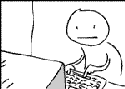







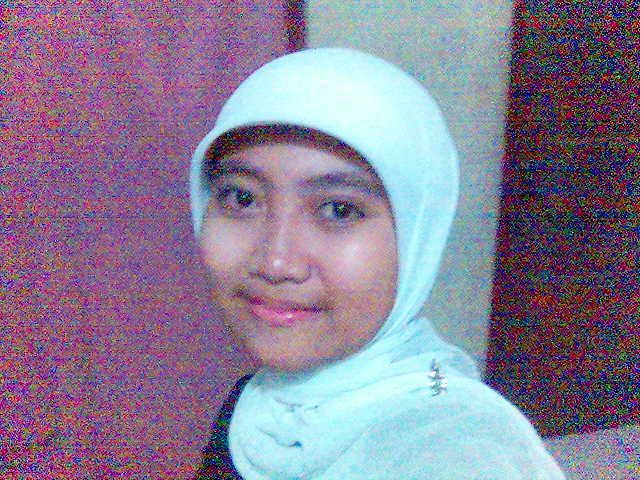


















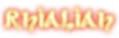







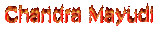


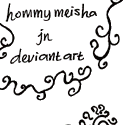






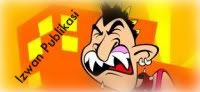
0 comments:
Post a Comment
Informasi Pilihan Identitas:
Google/Blogger : Khusus yang punya Account Blogger.
Lainnya : Jika tidak punya account blogger namun punya alamat Blog atau Website.
Anonim : Jika tidak ingin mempublikasikan profile anda (tidak disarankan).