Using its built-in compression engine, honestech Video Editor 7.0 can save the edited video as a small but high quality MPEG-1 or MPEG-2 video file. It can also compress and save AVI (compressed AVI file), DV-AVI, and Windows Media Video(WMV) files.With honestech Video Editor 7.0, you can manage and edit multiple files simultaneously. For each video file, you can select Full Rendering, Smart Rendering, or Fast GOP (Group of Pictures) encoding methods.With honestech Video Editor 7.0’s easy-to-use Drag-and-Drop interface, you’ll be producing professional-quality videos in no time!
82 Special EffectsThere are 6 different groups of special effect filters that can be applied to your video clips or photos.Color Filter – Adjusts the color of the video clip or photo.
Effect Filter – Adjusts the video clip or photo with zoom in/out, diffusion, and much more
Ghost & Noise Reduction Filter – Adjusts the video clip or photo with blur, sharpen, contrast, and much more
Transition In Filter – The video clip or photo will gradually increase in size to fit the screen. This transition length will be applied to entire length of clip specified.
Transition Filter – The video clip or photo will start full screen and stay full screen. This transition length will be applied to the entire length of the clip specified.
Transition Out Filter – The video clip or photo will gradually decrease in size to fade out the selected clip. This transition length will be applied to the entire length of the clip specified.
84 Transition Effects Transition effects are used to enhance and add gradual changes between scenes or clips of your movies or photos.
Transition Types – There is a diverse amount of exciting effects to choose from:
• 3D Transitions
• Stretch Transitions
• Slide Transitions
• Wipe Transitions
And many, many more…
79 Title Effects
Add titles to any portion of your movie with animation, photo, and shadow effects.
Project file automatic save function
No need to save manually; Video Editor 7.0 automatically saves your project files for you!
• Change the speed of a Video or Audio Clip
Create dynamic effects by increasing or decreasing the playback speed. Apply slow or fast motion playback easily.
• Undo/Redo
You can undo or redo the editing that you have worked on until you are fully satisfied. With honestech Video Editor 7.0 your editing tasks are incredibly easy to perform.
• Detect Scenes in a Video Clip
The Detect Scene function allows you to create clips of individual scenes automatically from a video clip. Easily add detected scenes as different source clips to a task area.
• Split / Combine Clip
You can delete a portion of clip that you don’t want to include. It can be done by splitting clips and deleting the selected clip that you don’t want. Then combine only those clips you want to include in the final clip.
• Easily add Fade in / Fade out effects to portions of your Video or Audio Clips.
• Easily change volume levels of your Video or Audio Clips.
• Supports WMV9 User Difined Profile.(Supports all Windows Media Video(WMV) V7/8/9)
• You can make a disk in the video format such as NTSC and PAL, as well as DVD, VCD, SVCD, mini-DVD.
• You can import and record the video clips from PC camera, TV (TV tuner), Microphone, and Camcorder.
DONWLOAD LINK:
http://rapidshare.com/files/134993970/Honestech_Video_Editor_7.0_Retail.rar







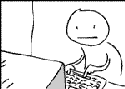







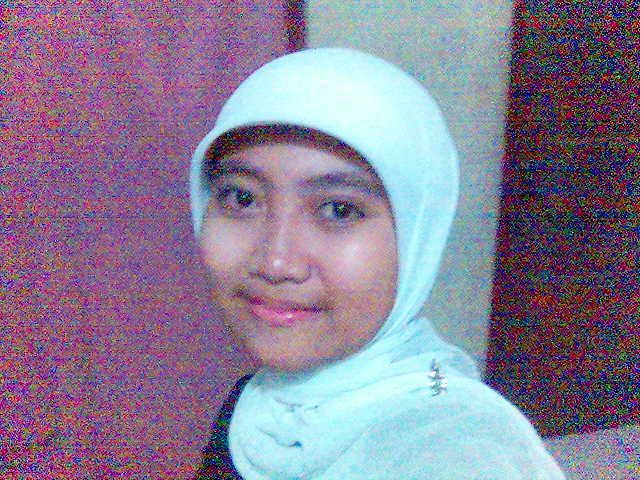


















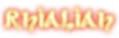







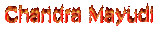


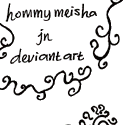






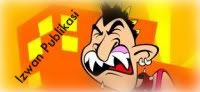
0 comments:
Post a Comment
Informasi Pilihan Identitas:
Google/Blogger : Khusus yang punya Account Blogger.
Lainnya : Jika tidak punya account blogger namun punya alamat Blog atau Website.
Anonim : Jika tidak ingin mempublikasikan profile anda (tidak disarankan).