
Database Editor is intended for quick and easy access to manage a database.
Support databases: Oracle, DB2, MS SQL SERVER, MySQL, Access.
Features:
* SQL Editor
* Import/Export Wizard dialogs
* Code snipets
* Plugins
* Free
How to connect to the database:
1. Open menu “Session”->”Show Options”
2. Open “Connection” tab
3. Select data provider in list
4. Enter database name
5. Enter username and password
6. Click “Update connection string”
7. Click “Test”
What´s New in version 0.1.2.16:
* Update interface (tree, connection wizard, statistics)
* Update create wizards
* Fix bugs
File Size: 1.42MBDownload Link Here
Sothink Logo Maker Professional 44 Fullpatch
-
Main Features: (1) Master Color Schemes-Preset professional color schemes
for any DIY design. (2) Plentiful Logo Effects-Rich effect for logo in
Effect Pan...
12 years ago






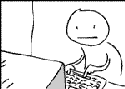







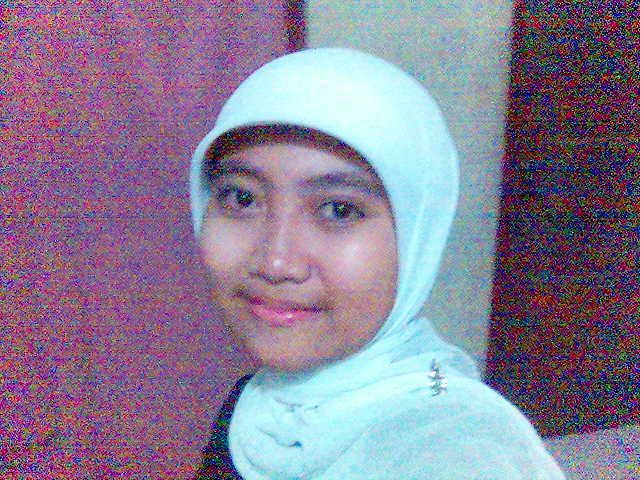


















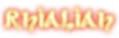







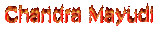


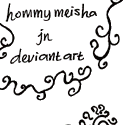






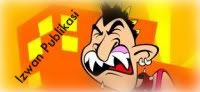
0 comments:
Post a Comment
Informasi Pilihan Identitas:
Google/Blogger : Khusus yang punya Account Blogger.
Lainnya : Jika tidak punya account blogger namun punya alamat Blog atau Website.
Anonim : Jika tidak ingin mempublikasikan profile anda (tidak disarankan).